ACM Messenger determines who and how (voice, text, or email) to contact individuals based on your Organization’s Communication Methods. However, you do have the ability to set a preferred contact method (or unsubscribe) an individual.
PointClickCare Users
Resident family members may request to receive messages via a different contact method. This can be done by any staff member with edit access to resident chart profile data in PointClickCare.
By default, contacts will receive your message following your organization’s preferred communication method; however, you can override this for individuals requesting a different contact method.
- Open the Resident’s Chart
- Select the Profile tab
- In the Contacts table, click edit on the contact whose preference you wish to update
- Add the requested preference code to the Comments Field
- For voice: (PR:V)
- For email: (PR:E)
- For text (SMS) to their cell number: (PR:TC)
- For do not contact (or unsubscribe): (PR:N)
- To Force Voice call to cell number: (PR:VC)
Note: Preference Codes are case-sensitive, and must be in CAPITAL letters.
Note: Pager Phone and Other Phone contact fields are INVALID and will be ignored.
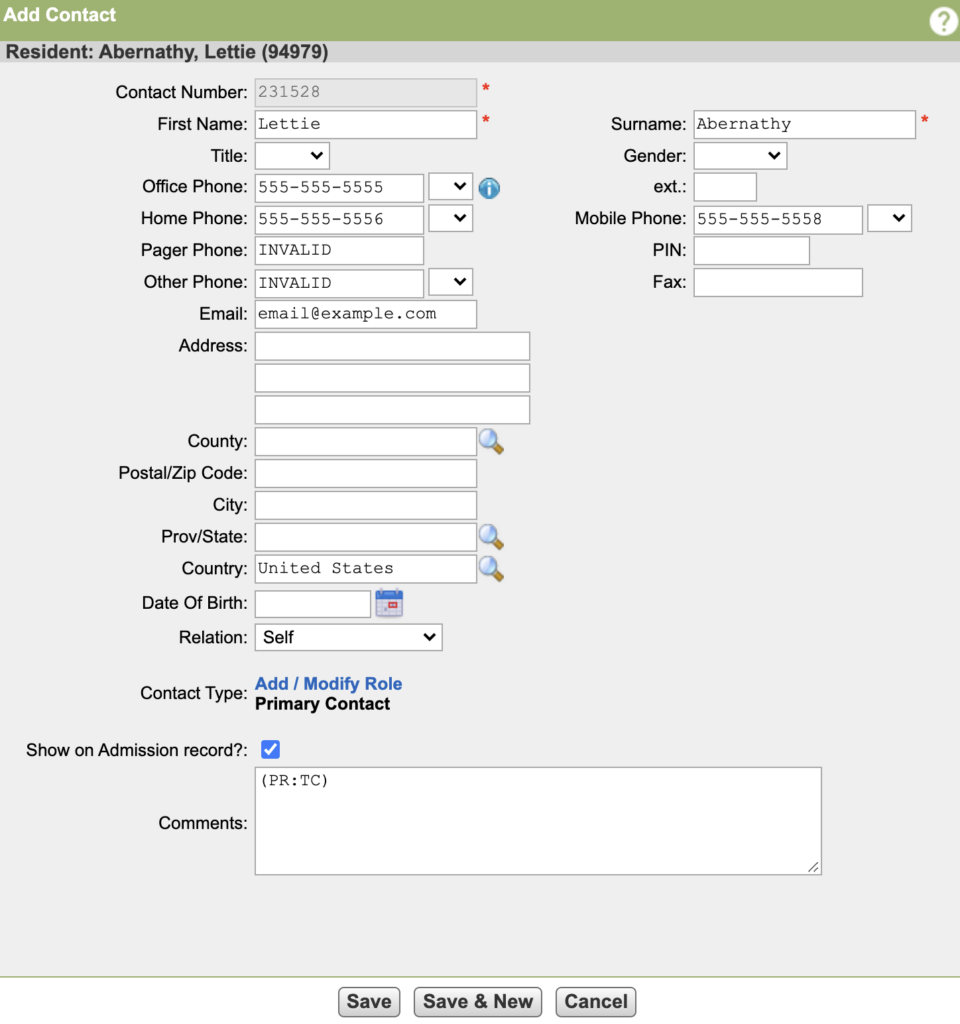
FlexData Integration Users
To change or apply an Individual Contact Preference, use the following codes in your data source:
- For voice: (PR:V)
- For email: (PR:E)
- For text (SMS) to their cell number: (PR:TC)
- For do not contact (or unsubscribe): (PR:N)
- To Force Voice call to cell number: (PR:VC)
💡TIP : Download this handy PDF to remember what the codes for the different Contact Types are.